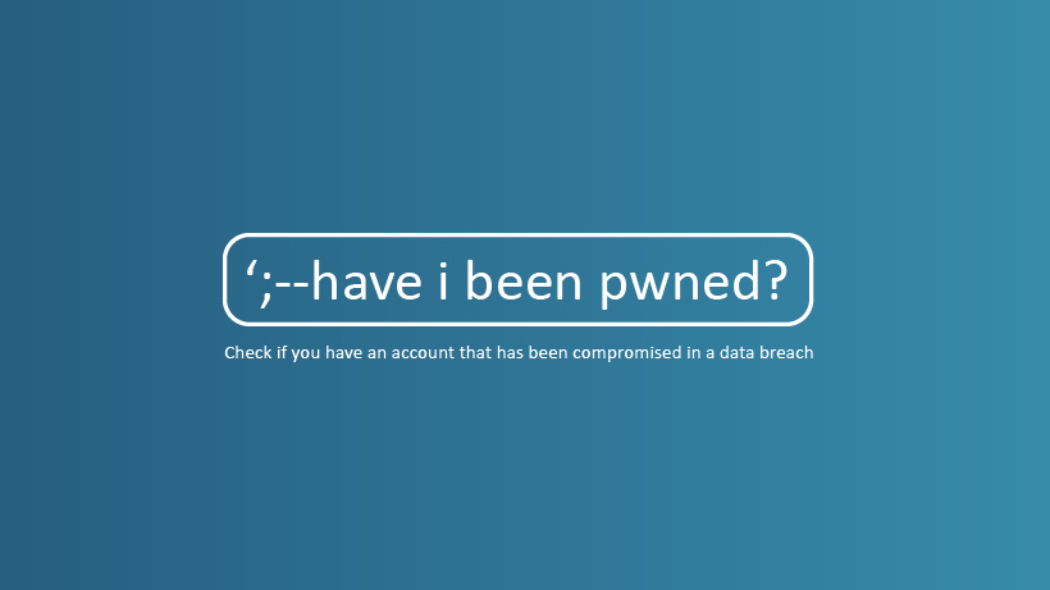If you’re noticing unusual activity on your accounts, you might be part of the recent Telegram password leak. Here’s everything you need to know about this significant security breach and how to protect yourself.
The Telegram Password Leak: What Happened?
In a major security incident reported in mid-2024, Telegram combolists—massive collections of stolen login credentials—have surfaced, containing an eye-watering 361 million email addresses and passwords. This leak, which came to light through security researchers, has exposed sensitive information on a scale that is both vast and alarming. Notably, 151 million of these email addresses had never before been seen by major data breach monitoring sites.
The leaked credentials come from multiple sources, suggesting that many users may have unknowingly installed malware like keyloggers on their devices. This breach is a wake-up call for anyone who might have reused passwords across different sites or used weak security practices.
How to Check if Your Information Was Compromised
To find out if your email address or password is part of the leak, visit Have I Been Pwned. This website allows you to check if your credentials have been exposed in known breaches. Simply enter your email address to see if it appears in the Telegram combolists or other data breaches.
For a more thorough check, use the Pwned Passwords tool on the same site to see if your passwords have been leaked. If your password appears in the results, it’s crucial to act quickly, as this indicates your credentials may be compromised.
Steps to Secure Your Accounts Post-Breach
If you discover that your information has been part of the Telegram password leak, here’s what you should do:
- Change Your Passwords Immediately
Alter all passwords associated with the compromised email addresses. If you’ve used the same password across multiple sites, change them all to ensure your security. - Use Unique Passwords for Each Account
Avoid reusing passwords. Instead, create unique passwords for each of your accounts. Password managers can help generate and store these securely. - Enable Multi-Factor Authentication (MFA)
Add an extra layer of security by enabling MFA on your accounts. This could be through SMS, authenticator apps, or hardware tokens, which provide an additional step for verification beyond just your password. - Utilize a Password Manager
A password manager helps store and manage your passwords securely. Options include browser-based managers, standalone applications like KeePass, and subscription services like 1Password. - Regularly Clear Your Login Sessions
Periodically log out of accounts and clear sessions to prevent unauthorized access, especially if you suspect your login credentials may have been compromised.
Stay Vigilant
The Telegram combolist leak is a stark reminder of the importance of maintaining strong, unique passwords and securing your accounts with multi-factor authentication. By taking these steps, you can better protect yourself from the fallout of this and future data breaches.